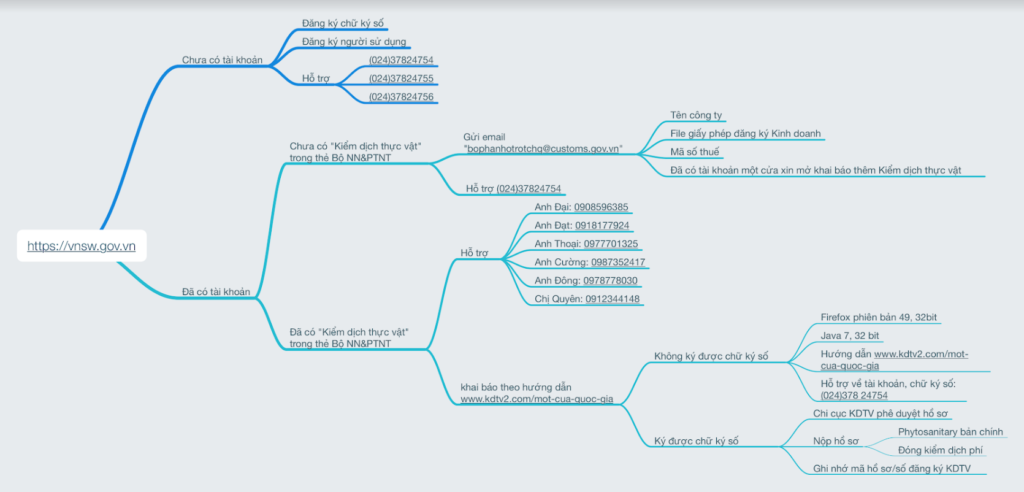Phytosanitary procedures
Phytosanitary certification is used to attest that consignments meet phytosanitary (regarding plants) import requirements and is undertaken by an NPPO (National Plant Protection Organization). A phytosanitary certificate for export or for re-export can be issued only by a public officer who is technically qualified and duly authorized by an NPPO (ISPM 12).
A phytosanitary certificate for export is usually issued by the NPPO of the country where the plants, plant products or regulated articles were grown or processed (1). Phytosanitary certificates are issued to indicate that consignments of plants, plant products or other regulated articles meet specified phytosanitary import requirements and are in conformity with the certifying statement of the appropriate model certificate. Phytosanitary certificates should only be issued for this purpose.
Phytosanitary procedures, Phytosanitary procedures, Phytosanitary procedures, Phytosanitary procedures,
1. Instructions for registration and declaration
In case the enterprise does not have a National Single Window account, go to https://vnsw.gov.vn/ to register a new user and follow the instructions on the website.
Note: Accounts on a national one-stop shop system are managed by the General Department of Customs. For questions about account registration, digital signature registration please contact: 19009299 (choose branch 2)
Once you have an account and can declare it, the Plant Quarantine will start making the declaration. Instructions for declarations include attachments and videos to be viewed at the bottom of the page.
In case the attachment size is larger than 2M, the system will not accept the upload file by default. Convert the file size as follows: open Microsoft Office Word – create a new page – copy and paste the photos of Phytosantary and the license (if any) into the Word page – align the image to fit the paper – save the file Word in .pdf format – re-check file sizes and send files to a national one-stop system.
2. Implementation process
Declare registration for plant quarantine on the national single window system (video tutorial 4.1 and 4.2 below)
The customer remembers the case number and phytosanitary registration number for the purpose of searching documents.
Submit dossier, Phytosanitary Certificate original at Plant Quarantine Department of Region II, Tram, …
3. Instructions for installing the digital signing software
When announcing whether you want to apply a digital signature. Please select NO.
Watch video tutorial 6.3 below (if you choose to apply a digital signature)
Or call the digital signature provider for instructions on how to install Firefox, Java, and digital signatures.
4.1 Create a new profile by manual entry
4.2 Create a new set of documents by importing via Excel
5. Correct and withdraw the dossier
Quality – Prestige – Competition.
Skilled staff, always grasping and updating promptly the regimes – policies, applying flexibly in all situations to perform professionally with a high sense of responsibility will bring to Customer satisfaction, comfort and friendliness.
Please contact us via the Hotline: 0986 839 825 for detailed advice